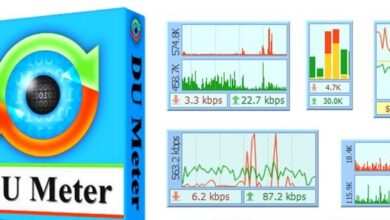Navigating the Challenges of Modern Web Development: Solutions and Strategies

Creating engaging interactive websites in today’s digital world demands skilled web development techniques. Web developers also encounter various issues that require innovative solutions and approaches to overcome.
This article explores the challenges modern-day web developers face, along with their appropriate practical solutions and strategies, ranging from the compatibility issues they must overcome to how they can utilize headless browsers in web development.
Challenges in Modern Web Development
The ever-evolving digital space brings with it its share of obstacles when it comes to modern web development, and the following are the most common:
Security Concerns
Among these concerns is the issue of website security since inadequate measures leave sites vulnerable to potential hacking attempts or data breaches, a nightmare for all involved parties.
To avoid this outcome, developers must engage in proactive solutions like implementing HTTPS encryption protocols or safeguarding against Cross-Site Scripting (XSS) attacks while keeping software updated and installing critical firewalls and additional defensive infrastructure.
Compatibility Issues
When developing websites, developers face the challenge of ensuring that sites work flawlessly across different screen sizes and web browsing platforms.
Browsers like Internet Explorer may require extra attention due to their outdated nature; therefore, prioritizing browser compatibility becomes crucial during website development.
Rigorous testing across different devices can also be time-consuming yet necessary for an optimal user experience on all platforms.
Performance Issues
A paramount aspect of any thriving website is its speed and efficiency, especially in terms of the user experience. If a website takes way too long to load, visitors will likely abandon it altogether.
To stop this from happening, web developers need to begin implementing best practices like image/video optimization strategies.
This also includes reducing HTTP requests through effective caching/compression methods, all while eliminating excessive/unhelpful plugins or scripts that could be weighing things down unnecessarily.
Use HTTPS encryption
HTTPS encryption is one of the best ways to safeguard against malicious activity. It protects data in transit between a website and a user’s browser with encryption, making data eavesdropping more challenging.
What happens is that HTTPS encrypts communications using an encryption protocol. The protocol formerly Secure Sockets Layer (SSL) now goes by a more modern name: Transport Layer Security (TLS).
An asymmetric public critical infrastructure is used in this protocol to secure communication. Using two distinct keys, this type of security system encrypts communications between two parties:
- The private key is a controllable key kept by the owner.
- The public key is there for anybody who wants to communicate securely with the server.
For a site to enforce security protocols on its server, it must hold tight to its private encryption keys. Naturally, these keys remain exclusively in their possession for apparent reasons.
Conversely, any individual or service provider desiring secure communication capabilities with the server may avail themselves of its widely accessible public encryption keys.
Remember that while data can successfully be encrypted via the said method, decryption is only possible by utilizing its designated private encryption keys, not through shared or ‘public’ ones.
Optimize Images and Videos
Image optimization is modifying high-quality web images to use the correct format, dimension, and resolution while keeping files as small as possible.
It entails optimizing image file size, aspect ratio, format, and other factors. Image optimization and adjustment boost a website’s performance and rankings.
Large-sized images and videos can slow down the loading speed of a website. As a result, developers must optimize images and videos by compressing them to ensure they load quickly.
Use Responsive Design
A responsive web design creates websites that adjust their layout and functionality to display content in an aesthetic and legible manner regardless of the size and proportion of the screen being viewed.
Rather than addressing cross-device functionality as an afterthought, a skilled designer or web developer should plan for it from the start. An accessible and fast design will be one of the most crucial aspects of your website’s success in today’s multi-device world.
Headless Browsers
If you’re looking for a smart way to automate your tests or server environments without access to graphical user interfaces (GUI), look no further than headless browsers!
These powerful tools allow you to test actual web pages or URLs, and monitor how your URLs appear via the browser rendering system or even run web scraping. Essentially, they eliminate the need for GUIs entirely in favor of faster-automated testing procedures.
Since headless browsers are compatible with any web browser, developers can save time using them.
Overcoming Web Development Challenges
Web development has become challenging and complex these days. However, developers can overcome any obstacle with the right strategies and solutions.
Ensuring website security and optimizing its performance is of utmost importance while considering cross-device/browser compatibility and modern design trends also present significant challenges for web developers.
Integrating headless browsers when possible could also considerably improve web testing/scraping capabilities, empowering them to craft websites that meet these modern demands.