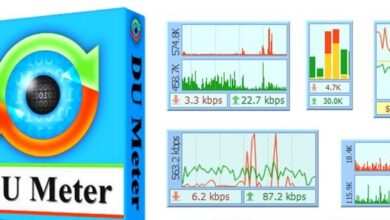6 Ways to Fix HBO Max Downloads Not Working

“I’m preparing for my long-haul flight, so iPad in hand, ready to download some HBO Max shows. But the ‘Please try again’ error just makes me so frustrated! What can I do to fix the issue?”
If you are facing similar frustrations with HBO Max downloads that make you unpleasant, you can now change your mindset cause in this post, we have compiled 6 ways to fix the ‘HBO Max downloads not working’ issue. More importantly, if you are still being bothered by the issue after trying the ways we suggest, we also provide an all-in-one solution that can bypass HBO Max’s limitations and provide you with a smooth offline experience.
Method 1. Check HBO Server Status
When the HBO download not working issue occurs, the first thing we suggest you to do is to check whether it is an HBO Max’s end issue. Sometimes there would be glitches in their service that could cause the download issue. Normally, when glitches like this happen, an announcement will be posted on HBO Max’s social media or the official website. Besides, when you start downloading during service error it may also have a prompt saying there is HBO Max’s end issue.
Method 2. Update HBO Max App
The second way we suggest is to update your app if you are not using the latest version. Using the latest version HBO Max App would be more stable when used. If you are using its PC app, just go to the Microsoft Store to update HBO Max, or visit the App Store on IOS or Google Play on Android.
Once you update your app, try downloading HBO Max content again, the there is a chance that the problem has been solved.
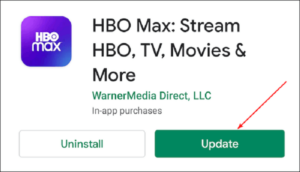
Method 3. Check HBO Max Subscription
Currently, HBO Max offers 3 different plans, Ad-Lite, Ad-Free and Ultimate. Each provides different benefits, while the ability to offline download is limited to Ad-Free, which allows 30 offline download contents, and Ultimate, which allows 100. So check your subscription plan to see whether it has expired or supports offline download first.
- Log in to HBO Max’s official website or app.
- Go to “Account” or “Settings” to check your subscription status.
- From this page, you can check your account details, which include your subscription plan.
Therefore, if you are an Ad-Lite subscriber, then unfortunately there is no download option for you, by updating your subscription plan can you enjoy the ability to download. And for Ad-Free and Ultimate subscribers, please make sure you are not exceeding the offline download limit, deleting some watched download contents can free up the limit.

Method 4. Disable VPN Service
HBO Max doesn’t provide service in every region in the world. So if you are using a VPN to circumvent regional restrictions on HBO’s streaming services, then try to turn it off. An unstable or slow VPN connection can often lead to disruptions in your network, resulting in HBO Max download errors.

Method 5. Turn off Wi-Fi Only
The default setting of HBO Max is to download only under a Wi-Fi connection, which means when you are using your mobile data, even if you are connected, you won’t be able to download HBO Max’s contents. Just follow these simple ways to turn it off.
- Click on the HBO Max app and go to the Settings page via Profile.
- Scroll down and you’ll see the Download tag, just disable the toggle beside Download over Wi-Fi Only
Now try downloading again with your mobile data to see whether it has solved your problem.
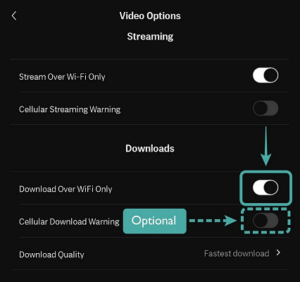
Method 6. Use HBO Max Downloader to Avoid Any Problem
If you are still facing the HBO Max download not working issue after trying the previous methods, or if you’re just seeking a more straightforward solution to bypass HBO Max limitations altogether, then consider using MovPilot Max(HBO) Video Downloader.
With hardware acceleration available, it helps you to easily download HBO Max videos and has a competitive 5 times faster batch-downloading speed. You don’t need an HBO Max app or an ad-free subscription plan to start downloading cause it has a built-in web browser, which means it can bypass DRM restrictions and convert them into formats like MP4/MKV, while keeping multi-language subtitles and audio tracks. ID3 info can be kept as well, keeping your downloads well-organized. Following is a guide on how:
Step 1. Install and open the MovPilot Max(HBO) on your desktop and after opening it, log in with your HBO Max account.
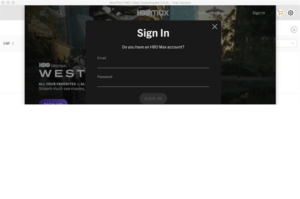
Step 2. Now you can access the main interface, just type the keywords or paste the URL of the content you wish to download in the search bar. You can also see a gear icon on the top right, there you can customize the output settings.
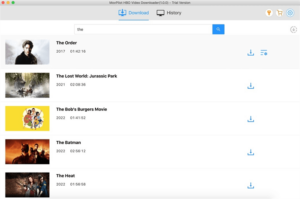
Step 3. Once you find the content, click the download icon and your download should be started right away,
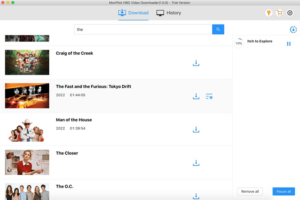
Bottom Line
The HBO Max download not working error could be unexpected and make you frustrated, but the 6 solutions outlined in this post are designed to help you solve the problem. If you are still struggling with download issues, it’s worth considering the MovPilot Max(HBO) Video Downloader. By removing limitations, it provides you with a smooth offline experience. Why not give it a try?