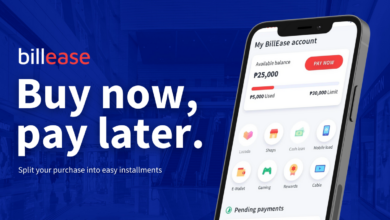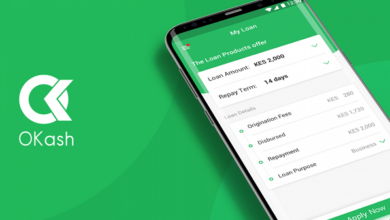6 Simple Steps to Creating Business Process Flow Diagrams
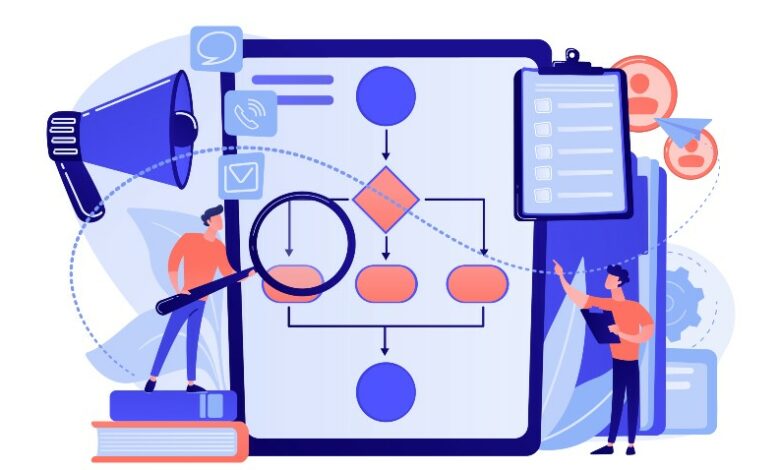
Efficiency, clarity, and effective communication are the lifeblood of any successful business. When it comes to conveying complex processes, tasks, and workflows within your organization, nothing beats the power of business process flow diagrams.
These visual representations simplify intricate procedures and help your team, stakeholders, and partners grasp the bigger picture. In this comprehensive guide, we will walk you through the six simple steps to creating effective business process flow diagrams.
Step 1: Define the Purpose and Scope
Before you dive into creating your business process flow diagram, it’s crucial to define the purpose and scope of the diagram. Ask yourself the following questions:
- What specific process or workflow are you trying to illustrate?
- What is the main objective of this diagram?
- Who is the intended audience for this diagram (e.g., employees, management, stakeholders)?
Having a clear understanding of these factors will guide your diagram’s design and content.
Step 2: Identify the Key Elements
Once you’ve defined your diagram’s purpose, identify the key elements of the process or workflow you intend to depict. These elements may include:
- Activities: The specific tasks or actions involved in the process.
- Decisions: Points in the workflow where choices or decisions must be made.
- Inputs: The information, materials, or resources required to initiate a task.
- Outputs: The results or outcomes produced by each activity.
- Roles: The individuals or departments responsible for each activity.
Creating a list of these elements will serve as a blueprint for your diagram.
Step 3: Choose the Right Diagram Type
Selecting the appropriate diagram type is crucial for conveying your process effectively. Common types of business process flow diagrams include:
Flowcharts: Ideal for linear processes with decision points.
Swimlane Diagrams: Great for illustrating processes involving multiple departments or stakeholders.
Process Maps: Suitable for visualizing complex workflows with interconnected steps.
Choose the type that best suits your process and communication goals.
Step 4: Start Building Your Diagram
Now that you have a clear plan, it’s time to start building your business process flow diagram. Here’s a step-by-step guide to mapping processes with a flowchart as an example:
A. Begin with a Start Symbol
Start your flowchart with a “Start” symbol or oval shape, representing the beginning of your process.
B. Add Process Steps
Use rectangular boxes to represent each process step or activity. Connect these boxes with arrows to indicate the flow from one step to the next. Label each step with a concise description.
C. Incorporate Decision Points
For decision points within the process, use diamond-shaped symbols. Label these diamonds with questions or criteria that represent the decision. Use arrows to indicate the possible outcomes based on the decision.
D. Connect with Arrows and Lines
Arrows and lines connect the various elements of your flowchart, depicting the flow of the process. Ensure that arrows have clear starting and ending points for clarity.
E. Include Inputs and Outputs
Parallelogram shapes represent inputs and outputs associated with each process step. Label them appropriately to denote what information or results are involved.
F. Use Swimlanes (If Necessary)
If your process involves different departments, teams, or roles, consider using swimlanes to separate and categorize activities by responsible parties. This helps clarify roles and responsibilities.
Step 5: Review and Revise
After creating your initial diagram, take the time to review and revise it. Consider the following:
- Is the diagram clear and easy to understand for your intended audience?
- Are there any unnecessary or redundant steps that can be eliminated?
- Have you accurately represented all decision points and outcomes?
- Is the flow of the process logical and intuitive?
Seek feedback from colleagues or team members to ensure the diagram effectively communicates the process.
Step 6: Share and Collaborate
Once you’re satisfied with your business process flow diagram, share it with relevant stakeholders for collaboration and feedback. Collaborative input can lead to valuable insights and improvements in the diagram and the underlying process.
Additionally, consider using digital diagramming tools and software to create professional-looking diagrams that can be easily shared and edited by your team.
Tips for Creating Effective Business Process Flow Diagrams
To ensure your business process flow diagrams are both informative and easy to understand, consider these additional tips:
Use Consistent Symbols: Adhere to commonly accepted symbols and shapes to maintain clarity and consistency.
Keep it Simple: Avoid unnecessary complexity; aim for simplicity and a logical flow.
Label Clearly: Use clear and concise labels for each element, including activities, decisions, inputs, outputs, and roles.
Formatting Matters: Maintain consistent formatting for fonts, colors, and line styles throughout the diagram.
Provide a Key: Include a key or legend that explains the meaning of symbols and shapes used in the diagram.
Test for Comprehension: Share the diagram with individuals who are unfamiliar with the process to ensure it can be easily understood.
Regular Updates: Business processes evolve over time, so make it a practice to update your diagrams to reflect any changes or improvements.
Creating effective business process flow diagrams is a valuable skill that can enhance communication, streamline operations, and drive efficiency within your organization. By following the six simple steps outlined in this guide and applying best practices, you can create diagrams that effectively convey the essence of your processes and workflows.
Remember that the primary goal of these diagrams is to facilitate understanding and collaboration among team members and stakeholders. Whether you’re seeking to optimize existing processes, train new employees, or implement changes, a well-crafted business process flow diagram can be a powerful tool in achieving your objectives.