What Make Filmora Popular Among YouTubers and Freelancers

As remote employment and freelance gigs become more common, people are leaning more toward social media platforms for passive income. Given the rising profile of “YouTubers,” the ability to edit videos is one of the many related talents that are gaining popularity. Given this scenario, there is an abundance of YouTube editing software; however, which software offers the best features stays challenging.
Since YouTube subscribers are getting pickier, poorly edited videos are likely to get fewer views. If you’re wondering how to edit high-quality YouTube videos efficiently? Here’s one of most popular editing tools- Wondershare Filmora that helped many users kick off my career as a YouTuber.
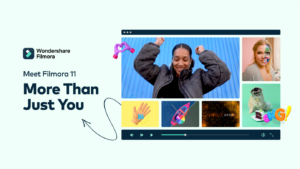
Part 1: Wondershare Filmora- Overview
Wondershare Filmora is an all-inclusive video editing software with a user-friendly interface and a plethora of editing features. The video editing effects and filters are among the many reasons that make it the best YouTube editing software.
It allows you to add a wide variety of transitions, effects, and other components to your videos and reels. Split-screen designs make it simpler to watch two or more films at once. Over 20,000 effects and automatic aspect ratio recreation for all major social media platforms (including YouTube, Instagram, and more) are available. Moreover, the Motion Tracking and Keyframe features make it useful especially for YouTube video editor professionals.
It’s Lightweight and Compatible with Low-Spec PCs
Some believe you need a powerful machine to edit videos, however, video editor like Filmora is quite the opposite. It is lightweight enough to run on most PCs or Macs, even those with an i3 processor and 4GB of RAM.
Easy to Understand and Use for Newbies
YouTube Video editing software can be intimidating, however, Filmora’s feature set is rather simple to understand, and the app’s interface is straightforward enough for newbies to get a hang of.
Motion Tracking
Pin media files and visuals to magically follow the motion of any object or person in your videos. Just add your project files to a folder and Filmora will assemble them seamlessly. The preview tracking area can be resized and moved to review the edits.
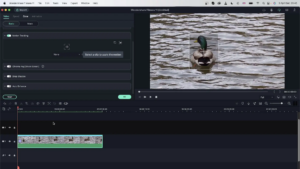
In addition to allowing you to add inscriptions and titles automatically, it also enables you to apply a mosaic to the moving objects you wish to conceal.
Keyframes
Use animated effects and energy in your videos with keyframing. It streamlines animation and makes it easy to make modifications like scaling, rotation, reduction, etc. After establishing the beginning and ending keyframes, Filmora will automatically insert all intermediate frames for you.
Keyframes can be adjusted in many ways, including position, transparency, size, etc. There are more than 80 different animation templates available for instant use in Filmora.
Part 2: Unique Editing Functions in Filmora
Tons of Video Effects
More than 900 drag-and-drop video effects are available for free on this editing software for YouTube videos. Filmora’s collaboration with Boris and NewBlue means you can access high-quality cinematic video effects.
Boris FX
Boris FX Continuum is a high-quality effects plugin that can help you create more engaging stories. We’ve tailored six separate Continuum systems to your needs, allowing you to add anything from lighting and stylizations to particles and picture restoration to aesthetic filters and blurring. There are many filters and default settings for each of those six units. It also includes 91 effects and countless custom settings to choose from.

Blue NewFX
Use NewBlue FX to shoot up some originality into your video productions. It offers Title Pro 7, Video Elements, Video Essentials, and Video Stylizer are the effect bundles.
You also get access to 500 unique title settings and over 100 effects that come preinstalled on your computer.
Instant Mode
Instant Mode allows you to streamline your video editing experience regardless of your level of expertise. After importing your media, Filmora edits the video right away. However, this function is Windows-specific.
There are more than a hundred premade video templates to choose from, allowing you to quickly and easily create and edit films for a variety of purposes, including but not limited to vlogs, business presentations, introductions, slideshows, vacation guests, and more.
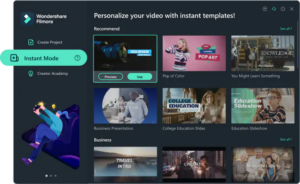
Speed Ramping
As the name suggests, speed ramping is a function that allows you to gradually increase or decrease the video’s speed through a series of predetermined settings while allowing more command over your keyframes. Montage, Hero moment, Bullet Time, Jumper, and Flash are the six predefined speed ramping choices available to you.
Masks
You can make a unique video with the aid of masking and blending tools. Rectangle, triangle, heart, drop, and flower masking are just some of the methods available to you for adding a touch of magic to your videos.
AI portrait
The AI portrait add-on improves face detection accuracy by eliminating distracting backgrounds. Simply reposition the image and the backdrop will disappear.
Green-Screen
You may quickly and easily alter the background of your videos using this fantastic editor, which is one of the few that has a green screen effect. Using a green screen is a fun way to add a variety of virtual backgrounds to your videos.
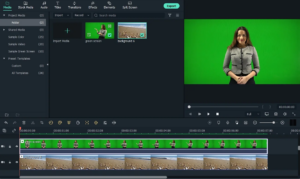
Using the green screen feature in Filmora Video Editor, you can record videos against a pure green background or a custom background color of your choice.
Silence Detection
With this function you can detect silent sections of a video and delete them mechanically based on user-defined parameters.
Top-end Audio-text Convert
The tool’s audio editing feature help transcribe audio and vice versa. Subtitles can be generated automatically from spoken words using the speech-to-text function. Voiceovers and text-to-speech tools help you add a story as well.
Use the Auto Beat Sync function to edit your video clips to the beat of the song. Filmora`s Auto Montage Maker automatically syncs music and beats while switching camera angles or graphical effects. Furthermore, you can remove shadows, and jitters from your videos as well.
Export Options
Filmora offers multiple export options for videos. Downloading your film in 4K has many benefits, and so does uploading it directly to YouTube.
Part 3: Filmora Pricing and Plans
This best video editing software for YouTube is available for both Windows and Mac systems. The free trial version adds a watermark to your exported videos. If you’re interested in using Filmora to its full potential, you have several options for pricing plans to suit your needs.
Filmora offers a variety of membership tiers. Both the annual and lifetime plans are available for $49.99 and $79.99, respectively.
Verdict
In comparison to similar software, Filmora doesn`t only offer high-end video editing options but is a good value for money as well. Try a free version of this best video editor for YouTube today and watch your views skyrocketing.



