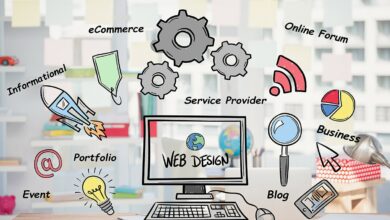Unlocking the Potential of PostgreSQL with dotConnect

In today’s data-centric world, effective database management is not just a need — it’s a prerequisite for operational excellence. Database administrators understand that the complexity and volume of data are ever-increasing, which necessitates tools that are not only powerful but also integrate seamlessly with existing technology stacks. That’s precisely where dotConnect for PostgreSQL comes into play.
For database administrators working with PostgreSQL databases, especially those integrated with .NET applications, dotConnect offers a high-performance, ORM-enabled data provider built on ADO.NET technology. It essentially acts as a bridge, simplifying and optimizing the process of connecting your databases to PostgreSQL .NET environments.
So, whether you’re dealing with complex data schemas, trying to ensure security compliance, or looking for ways to improve performance, dotConnect for PostgreSQL provides a comprehensive toolkit that could very well be the missing piece in your database management puzzle.
Rise of PostgreSQL in Modern Computing
Over the past few years, PostgreSQL has emerged as one of the front-runners in the database management space, gaining traction across a myriad of industries. From tech startups to established enterprises, the adoption rate of PostgreSQL is indicative of its robustness, scalability, and versatility.
As a database administrator, you’ll appreciate that PostgreSQL offers features like ACID compliance for transaction reliability, Multi-Version Concurrency Control (MVCC) for improved multi-user performance, and a host of advanced data types and indexing techniques. These features make it an excellent choice for applications that require high data integrity and versatility, such as financial systems, data warehousing, and even geospatial databases.
But what’s really fueling PostgreSQL’s surge in popularity is its open-source nature, which allows for high customization and integration with various other technologies. This is particularly beneficial when you need to adapt the database to specific organizational needs or industry requirements, offering a level of flexibility that’s often missing in proprietary solutions.
Moreover, PostgreSQL’s compatibility with cloud-based solutions and containerization technologies like Docker and Kubernetes is helping it become the go-to option for companies transitioning to modern, cloud-native architectures. Its ability to scale horizontally as well as vertically makes it apt for businesses that are experiencing growth or foresee data surges in the future.
Why Choose dotConnect for PostgreSQL

As database administrators, we’re continually seeking tools that not only make our lives easier but also enhance the performance and security of the databases we manage. If you’re using PostgreSQL, one of the most robust tools at your disposal is dotConnect. Here are some compelling reasons why dotConnect stands out when working with PostgreSQL databases.
High Performance and Scalability
Efficiency is not just a buzzword — it’s a key performance indicator for database management. dotConnect for PostgreSQL is built for speed, utilizing advanced optimization techniques that drastically reduce the time taken for database operations. It’s engineered for scalability, ensuring that whether you’re managing a small database or a large, distributed network of databases, performance will not be a bottleneck. This is crucial in today’s fast-paced business environments where downtime or slow query times can have a direct impact on the bottom line.
Security Features
Data breaches and unauthorized access are nightmares for any database administrator. dotConnect for PostgreSQL takes security seriously, offering built-in support for SSL and SSH, as well as advanced encryption algorithms. These features ensure that data is securely transmitted and stored, adhering to the latest security compliance standards. This added layer of security is not just a nice-to-have feature — it’s a necessity in a world where cyber threats are evolving rapidly.
Versatility and Flexibility
One of the standout features of dotConnect for PostgreSQL is its versatility. It’s not just a tool for PostgreSQL — it’s a comprehensive solution that can be integrated into various development environments. It offers full support for ADO.NET and Entity Framework, making it a perfect fit for .NET applications. This means you can use dotConnect across a range of programming languages, not just those in the .NET ecosystem, thereby providing the flexibility to choose the best language for your specific use case.
How dotConnect for PostgreSQL Works
Understanding the inner workings of a tool is essential for any database administrator, as it provides the context needed to leverage its features fully. Here, we’ll walk you through the basic functioning of dotConnect for PostgreSQL with a simple example to illustrate its capabilities.
Connecting to a PostgreSQL Database
Let’s assume you’re working on a .NET application and you need to connect it to a PostgreSQL database. Here’s how you’d go about it using dotConnect for PostgreSQL.
1. Installation: First, you’ll need to install the dotConnect for PostgreSQL package, which is a straightforward process and comes with step-by-step instructions.
2. Import Libraries: After installation, import the dotConnect libraries into your .NET project. You can do this by adding a reference to the Devart.Data.PostgreSql.dll assembly.
using Devart.Data.PostgreSql;
3. Connection String: Create a connection string that includes the details of the PostgreSQL database you’re connecting to. Here’s a sample:
string connString = “Host=localhost; Username=your_username; Password=your_password; Database=your_database;”;
4. Initialize Connection: Use the connection string to initialize the PgSqlConnection object.
PgSqlConnection conn = new PgSqlConnection(connString);
5. Open Connection: Open the database connection.
conn.Open();
6. Execute Query: You can now execute SQL queries using the PgSqlCommand class.
PgSqlCommand command = new PgSqlCommand(“SELECT * FROM your_table”, conn);
7. Close Connection: Once done, don’t forget to close the connection.
conn.Close();
You’ve successfully connected your .NET application to a PostgreSQL database using dotConnect. The process is similar across other programming languages and platforms, thanks to dotConnect’s versatile design.
What Makes it Stand Out
As you can see, the process is not just streamlined but also intuitive. dotConnect handles much of the heavy lifting behind the scenes, such as connection pooling, data type conversions, and command parameterization, allowing you to focus on the business logic of your application.
By using dotConnect for PostgreSQL, you can reduce the time and effort required to set up and manage database connections, enabling you to concentrate on more complex tasks like data analysis, optimization, and security. It’s this ease-of-use combined with its robust feature set that makes dotConnect an invaluable asset for any database administrator working with PostgreSQL databases.