The Best Way to Transfer Music from iTunes to Android
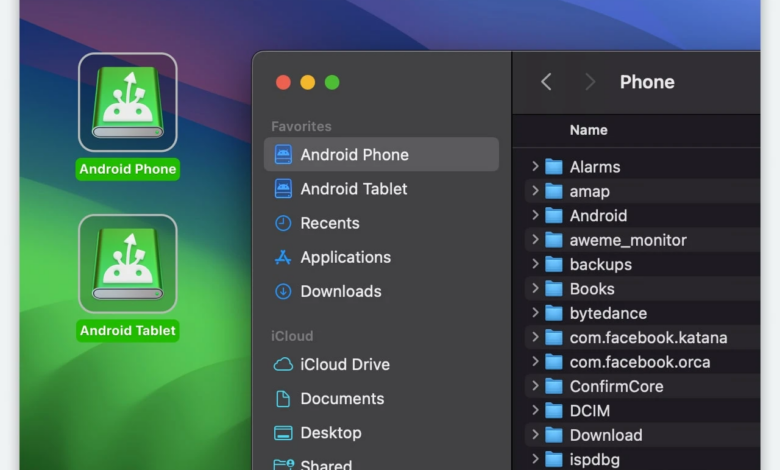
Even though streaming videos like Spotify, Pandora, or TIDAL have dominated the market, many audiophiles still prefer local music sources like iTunes for listening and watching music videos. If this interests you, transferring iTunes music onto Android phones has long been an arduous process that many Android users struggle with – moving iTunes songs is no small task!
The best way to transfer your iTunes from iOS to Android might be one of your primary concerns if you switch from iOS to Android. Using MacDroid, it is easy to transfer Android files from Mac to Android, and this article explains its convenient method that ensures no melodies are damaged in the transition, so keep reading to learn more!
MacDroid provides an efficient solution.
- MacDroid offers an intuitive user experience for novice and savvy alike, making File and music transfers seamless and hassle-free.
- It is compatible with all macOS versions, transferring Android files straightforwardly and without issues.
- It lets you choose between wireless and wired transfer methods for music transfer; you can send songs over WiFi or USB.
MacDroid Transfers iTunes Music to Android
When it comes to seamlessly transitioning your music collection from iTunes to Android, there’s no doubt that finding the right solution is crucial. Fortunately, there’s a method that simplifies the process—iTunes to Android transfer.
By utilizing this effective approach, you can effortlessly move your cherished tunes from your iTunes library to your Android device, ensuring that your melodious collection remains intact across platforms.
- Download and Install MacDroid. To get started with MacDroid installation on your Mac, download it from its official site and follow its installation instructions to complete the installation.
- Connect Your Android Device: Use a USB cable to connect your Android Device to MacDroid, which then detects its presence and prompts you to enable File Transfer Mode on it.
- You can access your iTunes library by opening MacDroid and navigating directly to it on your Mac computer. Select which music files you wish to transfer from Mac to Android devices.
- MacDroid allows for effortless music transfers with just a click. Select your files and press the “Transfer Button,” this app will begin transferring iTunes music onto your Android device.
Now That the Process Is Complete!
With both devices now connected, navigating Finder should prove straightforward when searching for files to transfer quickly.
Effectively using MacDroid is easy and does not require extensive technical expertise. Following these steps will facilitate effective communication between your Mac and Android device and facilitate seamless file transfers without hassles or complications.
MacDroid stands out from its competition.
- MacDroid is time and effort-saving
Using MacDroid’s android file transfer for mac, users can save time and effort.
- Reliable
With MacDroid, you can trust that your music files will be transferred accurately and safely, thus protecting their quality.
- Frequent Updates
MacDroid’s developers regularly upgrade it to remain compatible with the latest macOS and Android releases.
How to Listen to iTunes on Android with Apple Music?
While Apple didn’t develop an official Android app for iTunes, you can access your entire library through Apple Music for Android – one of few official Apple apps available and operating similarly to other streaming music services such as Spotify, Tidal, and YouTube Music.
As to how to listen to iTunes on Android, signing into both Apple Music on Android and iTunes on PC is required. Furthermore, Apple Music requires a monthly subscription before offering anything free-to-listen. Once ready, follow these steps below to import your iTunes library onto Apple Music.
- Start by opening iTunes on your PC.
- Save your changes by clicking Edit in the upper left corner, selecting Preferences and General, checking the iCloud Music Library box, then clicking OK. Depending on your iCloud music library settings, you may need to refresh its contents by going to File> Library > Update iCloud Music Library for faster results.
- Install Apple Music onto your Android phone and sign in using your Apple ID to begin listening.
Following these procedures should enable you to access your iTunes library on Apple Music by now. If this still needs to happen, check that your subscription remains active and that your Apple ID has been verified on both PC and Android devices.
Conclusion
MacDroid is the go-to app for moving music between iTunes and Android, making your transition enjoyable. Thanks to its user-friendly interface, compatibility, wired/wireless transfer options, and simplified process for music transfer between Android devices and Mac a reality.
By streamlining this process and guaranteeing transfer reliability, MacDroid ensures you can enjoy your tunes seamlessly on Android while making the journey from iOS to Android smoother than ever!



