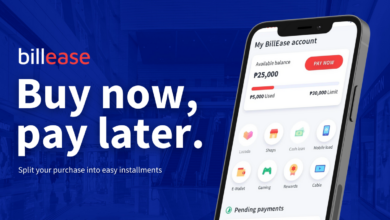Enhancing Salesforce Reports with PDF Export

A common feature request from Salesforce users is to have the power to export their reports as PDFs (Portable Document Format). Currently, Salesforce can transfer your data to Microsoft Excel, where you can view a report. However, not everyone has access to Excel, and if the report contains a chart, it will not display.
If these two points are not enough to convince you why Salesforce users need reports in PDF format, here are a few more. Take a look and see if these key reasons for choosing PDF reports from Salesforce can benefit your business, too.
PDFs are Versatile Document Types
Since PDFs can be viewed across smartphones, tablets, laptops, and even operating systems, they remain a popular document type for businesses. Your employees, especially those who travel often, will benefit greatly from having access to their reports in Salesforce 24/7 on a device of their choice.
PDFs are Consistently Professional
You can also rest assured that the look and feel of your PDF will be constant no matter which screen size you open it up on since the formatting and design remain intact. What does this mean? Basically, all the effort that your design teams have put into branding your documents with images, logos, fonts, and layout will be preserved by a PDF.
PDFs definitely boost confidence in employees who need to present proposals, presentations, or sales pitches to leads, investors, and customers. They no longer need to be wary of unexpected changes to a document’s layout as it will always look professional and in the state it was approved.
Salesforce Reporting
So, what can you find inside a Salesforce report? When you create a report in Salesforce, you can view your data in a variety of ways. SFDC reporting is widely used to make reading data easy, and you can export the content right into Microsoft Excel.
However, as we mentioned earlier, PDFs are a much better way to view and share reports.
Types of Reports in Salesforce
There are many report types that you can choose from in Salesforce. You can also go ahead and customize a standard report to meet the requirements of your data analysis needs. It is fairly rare that a Salesforce user has to create a brand new report from scratch, but it is possible to create a custom report if needed.
The two common reporting practices in Salesforce that we will talk about in this article are Activity and Administrative reports.
Starting with Activity reports in Salesforce. You want to use these types of reports to display data related to your open activities, completed activities, multi-person events, and pending approval requests. These reports help reviewers view data in an organized way in an approval process.
We suggest you create an administrative report if you need to examine your data related to Salesforce users, your documents, and your pending approval requests. Many businesses like to create administrative reports to track their Salesforce user’s activity, such as when they log into their account.
Salesforce Report Capabilities
There are many alternative apps and platforms that you could use to create reports out of your data, like Microsoft Power BI or Tableau. However, Salesforce remains the world’s number one customer relationship management platform, and here are a few reasons why.
To begin, reporting from Salesforce can suit many business requirements. If you need tabular, summary, matrix, or even joined reports, Salesforce can help you accomplish these goals.
When you use Salesforce, you get the power to present and communicate your reports in various different ways, which is helpful when you need to provide findings to different stakeholders.
SFDC reports are also customizable. This means that you get to add interactive elements to your reports, such as fields, filters, and sorting tools, to make your studies more engaging and informative. Yes, this feature can impress the stakeholders reading your report, but it also gives them access to specific information immediately.
Rows and columns of numbers on multiple pages can overwhelm a report and make it difficult for key information to stand out. Salesforce understands this, and that is why they also let you add bar, pie, and line charts to your reports for presenting data. Everyone interprets information differently, so having the option to display your data and findings in multiple formats is a powerful advantage when creating reports.
Requirements to Create a Report in Salesforce
Building reports in Salesforce is essential if you want to review and share your data to make important business decisions. But do you have the exact requirements to create reports? To create reports in Salesforce, make sure you have the following editions.
- You will need access to Salesforce Classic or Lightning Experience.
- Reports can be created in Essentials, Group, Professional, Enterprise, Performance, Unlimited, or Developer editions.
- Enhanced Folder Sharing and Legacy Folder Sharing components support creating reports in Salesforce.
PDF Reports
So, reports are great! But how does one go about creating PDFs in Salesforce? Since we already know that Salesforce does not provide this capability, if you cannot program. What do we do?
We turn to third-party applications that can extend Salesforce experiences. There are many tools on the Salesforce AppExchange marketplace, but not all of them are made equal
If you are like me and want a no-code solution to exporting a report as a PDF from Salesforce, I can recommend Titan. It’s a nifty platform that integrates directly into Salesforce and Microsoft with its Word Add-in. I have used this helpful integration to view and download my interactive PDFs based on Salesforce data.
Another great option for exporting reports from Salesforce is DocuSign, especially if you have approval processes in your business. As this app comes with eSignature features, your different stakeholders all have the opportunity to sign a document to acknowledge and approve the contents. Once the document is ready, it can be shared easily as a PDF, too.
Conclusion
Salesforce reports are an important part of data analysis tasks, and they are heavily relied upon to make business decisions. It’s also best practice to view and share these reports as PDFs since they are accessible on many devices, operating systems, and can maintain their original designs. To get the most out of an SFDC report, use no-code software like Titan or DocuSign to get your PDFs generated professionally and fast.