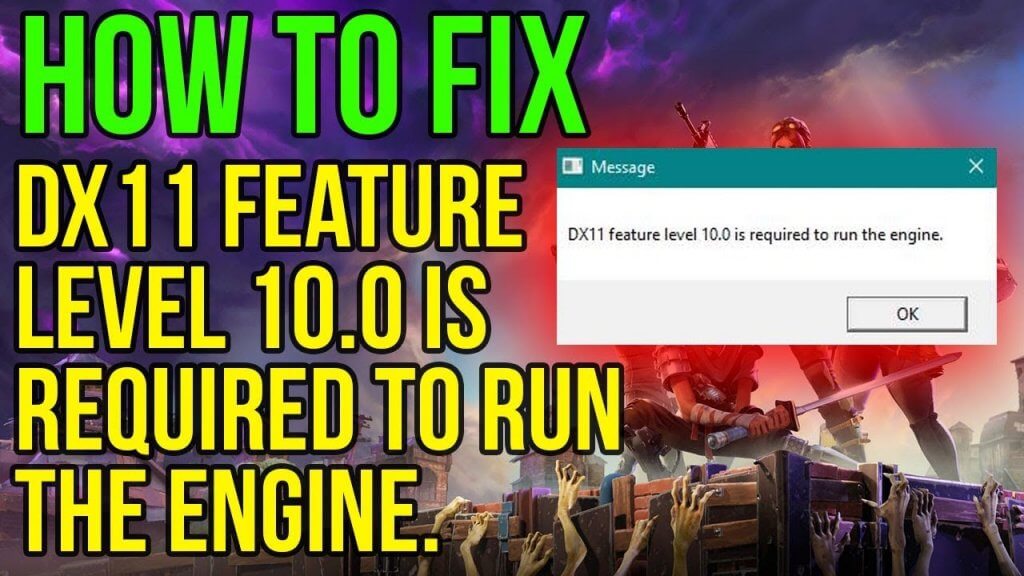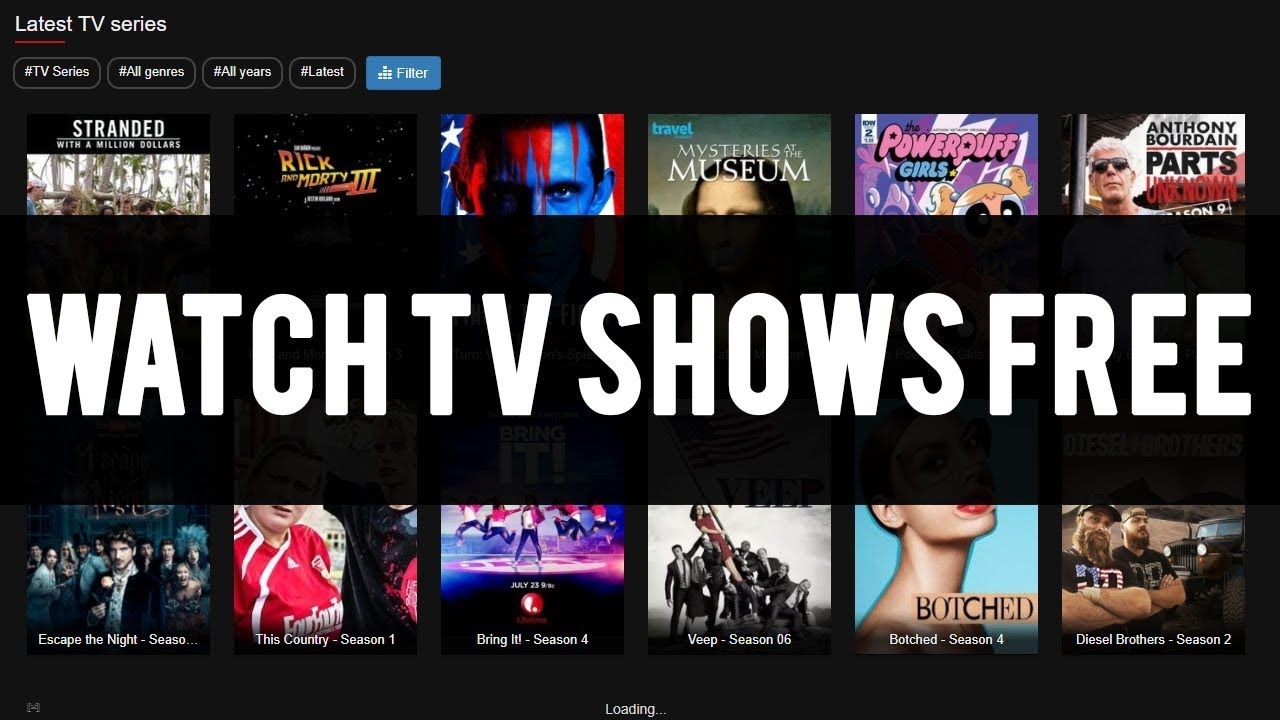Designing a AEM Cloud Service Website: Core Components
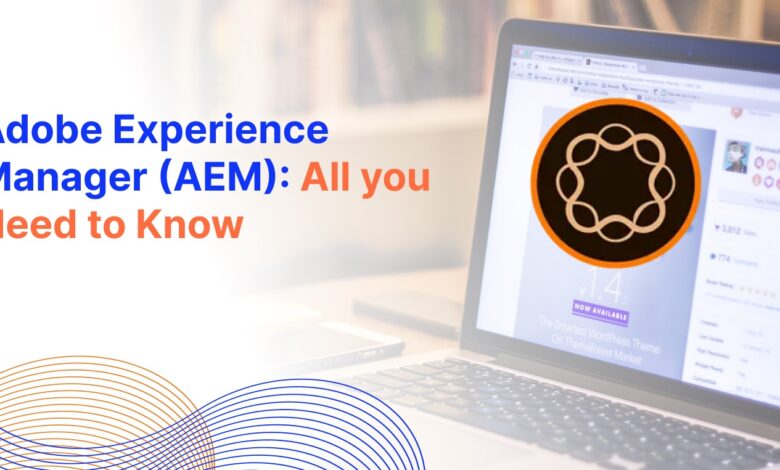
This article will teach you how to design a basic AEM Cloud Service website using Core Components.When creating a Cloud Service website, the first step is to decide on the layout and design of the site. The following steps will help you create a website that is both functional and visually appealing.1. Decide on the LayoutThe layout of your website will largely depend on the purpose of the site. For example, a company that sells Cloud Services might want a simple website with few features. On the other hand, a website that provides information about Cloud Services, such as product descriptions and pricing, might have more features.Once you have decided on the layout, you will need to create the HTML and CSS files. The HTML file will hold the structure of the website, while the CSS file will style the elements of the website.2. Create the HTML FileThe HTML file will hold the structure of the website. The following is an example of a basic HTML file:AEM Cloud Services Website
1. Designing a AEM Cloud Service Website: Core Components
As we all know, AEM is a powerful platform for building web applications and sites. And AEM Cloud Service is a new cloud-based offering from Adobe that makes it easy to deploy and manage AEM applications in the cloud. In this article, we will take a look at the core components of an AEM Cloud Service website and how to design them.
The first thing to understand about an AEM Cloud Service website is that it is built using a microservices architecture. This means that each component of the website is a separate service that can be deployed and managed independently. The benefits of this approach are that it makes it easy to scale the website and add new features without affecting the rest of the site.
The core components of an AEM Cloud Service website are:
– The AEM Author Service: This is the service that is used to manage the content of the website. It provides a user interface for authoring content, as well as a set of APIs for managing content.
– The AEM Publish Service: This is the service that is used to deploy the content of the website to the web server. It provides a set of APIs for deploying content to the web server.
– The AEM Dispatcher: This is a caching and load-balancing reverse proxy server that is used to improve the performance of the website.
– The AEM Search Service: This is the service that is used to index the content of the website so that it can be searched. It provides a set of APIs for indexing content.
– The AEM Assets Service: This is the service that is used to manage the digital assets of the website. It provides a set of APIs for managing digital assets.
In addition to these core components, there are a number of other services that are used to manage the website. These include the AEM Workflow Service, the AEM Translation Service, and the AEM Forms Service.
When designing an AEM Cloud Service website, it is important to think about how these services will be used and how they will interact with each other. For example, you will need to decide which services will be used to
2. Introduction
This section will introduce you to the core components of an AEM Cloud Service website. These components are the foundation on which you will build your website.
The first component is the AEM Cloud Service console. The console is the central location for managing your AEM Cloud Service environment. From the console, you can provision new environments, manage existing environments, and monitor the health of your environments.
The second component is the AEM author instance. The author instance is where you will create and manage the content for your website. The author instance is a fully-featured AEM instance, with all of the same capabilities as a stand-alone AEM instance.
The third component is the AEM publish instance. The publish instance is where your website’s content will be published. The publish instance is a scaled-down version of AEM, optimized for serving content to your website’s visitors.
The fourth and final component is the AEM Dispatcher. The Dispatcher is a caching and load-balancing component that sits in front of your AEM publish instance. The Dispatcher is optional, but is recommended for production websites.
This section will give you a high-level overview of each of these components, and how they fit together to form an AEM Cloud Service website.
3. The Need for Speed
When it comes to designing a website, speed is everything. In today’s fast-paced world, users expect to be able to find what they’re looking for quickly and easily. If a website is slow to load, they’ll simply go elsewhere.
That’s why it’s so important to design a website that is fast and responsive. And one of the best ways to do this is to use a content management system (CMS) like Adobe Experience Manager (AEM) Cloud Service.
AEM is a powerful CMS that helps you easily create and manage your website content. But perhaps even more importantly, it’s also built for speed. AEM uses a number of performance-enhancing features, such as server-side rendering and caching, to help ensure your website loads quickly.
In addition, AEM Cloud Service is a cloud-based platform, which means it can scale quickly and easily to meet changing demands. So, whether you’re just starting out or you’re ready to expand your online presence, AEM can help you do it quickly and easily.
So, if you’re looking to design a fast and responsive website, AEM Cloud Service is a great option to consider.
4. The Case for AEM Cloud Service
AEM Cloud Service is a cloud-based content management system (CMS) that enables users to create and manage digital experiences for their customers. The service is built on Adobe Experience Manager (AEM), which is a powerful and versatile web content management system. AEM Cloud Service provides a complete set of tools and services for building, managing, and delivering digital experiences.
There are many reasons to consider using AEM Cloud Service for your next web project. First, the service provides a complete set of tools for creating and managing digital experiences. With AEM Cloud Service, you can easily create and manage websites, mobile apps, and other digital experiences. The service also provides a robust set of features for managing content, including versioning, workflows, and approvals. In addition, AEM Cloud Service offers a flexible and scalable infrastructure that can be easily customized to meet the needs of your organization.
Another key advantage of AEM Cloud Service is its ability to integrate with other Adobe products and services. With AEM Cloud Service, you can easily connect to Adobe Creative Cloud, Adobe Marketing Cloud, and Adobe Analytics. This integration allows you to create a complete end-to-end solution for managing your digital experiences.
In addition, AEM Cloud Service is a cost-effective solution for managing your digital experiences. The service is subscription-based, which means you only pay for what you use. There are no upfront costs or long-term contracts. This makes AEM Cloud Service an ideal solution for organizations of all sizes.
AEM Cloud Service is the perfect solution for managing your digital experiences. The service provides a complete set of tools and services for creating, managing, and delivering digital experiences. In addition, AEM Cloud Service is a cost-effective solution that is subscription-based and easy to use. If you are looking for a cloud-based content management system, AEM Cloud Service is the perfect solution for you.
5. AEM Cloud Service: The Right Choice for Website Development
AEM Cloud Service is the right choice for website development for a number of reasons. It provides a complete set of tools for creating and managing websites, including a content management system, a web server, and a number of other features. It also offers a number of advantages over other web development platforms, including:
- AEM Cloud Service is a complete platform for website development. It includes all the tools you need to create and manage a website, including a content management system, a web server, and a number of other features.
- AEM Cloud Service is easy to use. It offers a simple, user-friendly interface that makes it easy to create and manage websites.
- AEM Cloud Service is scalable. It can be used to create small websites or large, complex websites.
- AEM Cloud Service is reliable. It is built on a robust, stable platform that can handle a large number of users and a large amount of traffic.
- AEM Cloud Service is affordable. It is a cost-effective solution for website development.
6. Conclusion
As we conclude this series on Designing a AEM Cloud Service Website: AEM Core Components, we wanted to take a moment to recap the key concepts that we covered. In the first article, we introduced the concept of AEM as a Cloud Service and discussed the benefits of using AEM in the cloud. We also looked at the different types of cloud deployments and how they can be used to create a scalable, highly available website. In the second article, we looked at the core components of an AEM website and how they can be used to create a robust and scalable website. Finally, in this article, we looked at how to use AEM in the cloud to create a scalable, highly available website.
AEM as a Cloud Service is a powerful tool that can be used to create a scalable, highly available website. The key components of an AEM website are the Content Management System (CMS), the AEM Dispatcher, and the AEM Author. These components can be used to create a robust and scalable website.